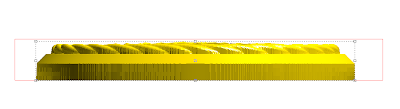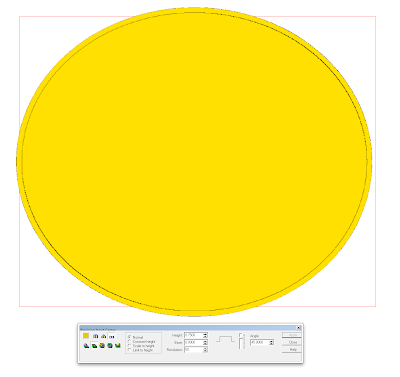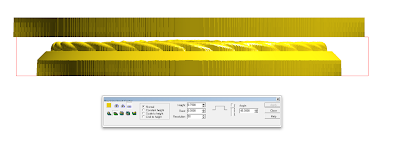Before we get to tool pathing I want to show how I prepare many of my piece for routing. The standard way is to tool path and route the piece and then do an offset cut to free them from the substrate. This works well but in doing so a burr, the size of the radius of the smallest tool is left around the top edge. This can be remedied by having the router run past the edge. But with thick pieces and fine short bits this can be an issue as the deep cut on the outside of this over cut can be longer than the cutting edge of the bit. After a few broken bits I came up with a solution which I call a bowl.
It is a hard concept to describe but easy to do. Basically I create a bowl, slightly larger than my piece. The relief I want is floated into the middle and then by merging, it is frozen into the center of the bowl. The sides of the bowl step up as needed to accommodate the length of the router bit. Let me show you how I do it.
We left off last time with the relief aligned to the bottom of the plate and then I stretched it up or down until it fit comfortably within the thickness of my plate (in this case 1.5″) Here’s a front view both rendered and un-rendered.
I then create an offset vector. The size of this is determined by the size of the tool (bit) you will be using to create your rough cut. Since I am using a 3/8″ ball nose with a 50% overlap for this I make the offset 0.7″
Then I add a step for every 3/4″ of the thickness we are routing. Since this piece of Precision Board that we will be routing is 1.5″ thick it requires one step up on the edge of the bowl.
Then I use these new vectors (starting with the outside one) to create a flat relief 0.75″ tall.
The next step is to modify this outside relief by taking away 3/4″ with each step… in this case only one.
After I’m done this step I hit render (light bulb) to see what happened. The fish relief is not visible (yet) because it has been aligned with the bottom of the plate. The new relief is sitting on top (for now). Once I am satisfied everything is as it should be I then selected this new relief and aligned it with the bottom of the plate.
Then it is time to merge (highest) the fish relief to the bowl. Just follow the prompts.
I check onne more time that everything went as planned. A good way to do this is by checking the front view without rendering the relief.I then delete or move the original fish relief to another layer.
The relief is now ready for tool pathing which I’ll do on the next post.