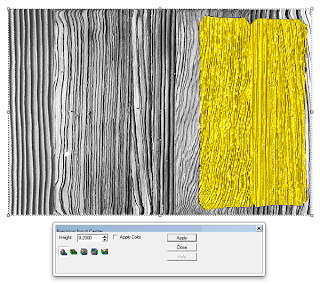We’ve been working on a fun little project that is now almost complete. It involved a little routing.
Our client is a police officer, soon to retire. He is building a workshop out back of his new house where he will create wooden projects. He asked us to make a wood carver figure to lean out of a faux window above the door.
The shape of the head and shoulders was built up with sculpting epoxy and balled up tinfoil.
Once the basic shape was finished the detailed layer was added.
Then it was time to design the shutters that would frame our figure. I would all be done in EnRoute of course. The shutters would be routed in two halves which would be glued together back to back. First up was the vectors.
A flat relief was the next step.
Then I imported a bitmap from the TEXTURE MAGIC collection. Its called sandblasted redwood.
I positioned the bitmap over the relief so the seam of the bitmap was over the joint between the two sections of the shutters.
I applied the bitmap to the relief at 0.2″. This meant the black of the bitmap did nothing while the white areas were raised 0.2″ the grays were raised something in between depending on their value.
The completed relief was then copied and flipped so it formed the back of the shutter. The file was routed from 30 lb Precision Board on the MultiCam.