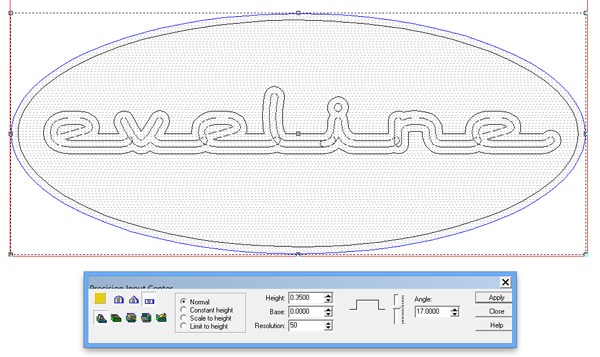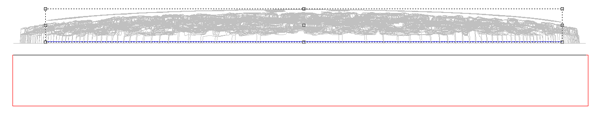I’ve always loved the retro, streamlined, modern scripts on old cars and fridges which inspired my choice of lettering for Eveline’s name plaque. I decided it needed to be in a simple oval with a textured background. The vectors were created in EnRoute. a little kerning was necessary. I first created a flat relief.
The next step was to modify the flat oval relief by raising the center portion using the dome tool.
Then I added a texture called chicken scratch with a value of 0.15″
I then used the splotches bitmap to add a gentle overall texture to the inside oval.
I then created a flat relief using the lettering outline. It was 0.45″ tall.
I then modified this flat relief using the dome tool and the inside oval vector. I used the same values for the doming so the curve matched the base oval.
I then nudged the lettering outline vertically into position in the front view.
This was then merged highest with the base relief.
Lastly I added the lettering using the dome tool. The lettering had a vertical base of 0.15″
The piece was tool pathed using a 3/8″ ball nose bit and a 50% overlap for the rough and a 1/8″ ball nose bit and an 80% overlap for the final. As usual it was machined on the MultiCam from 1.5″ thick 30 lb Precision Board.
I look forward to seeing how Becke is going to paint this piece up.
-dan
Published with permission from precisionboard.blogspot.com. Source.