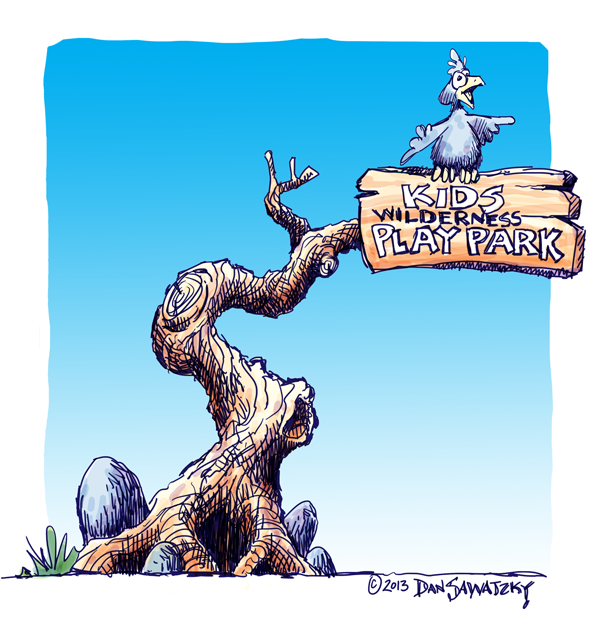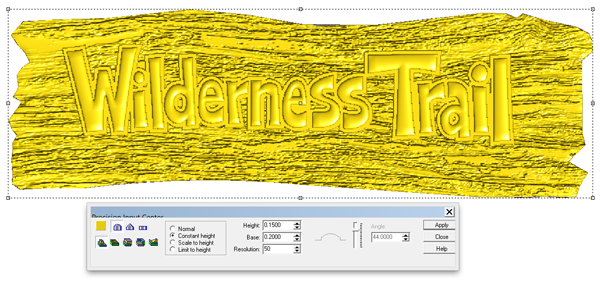I then imported the vectors into EnRoute and began building the sign file.
The first task was to create the lettering outline using the offset drawing tool.
I then imported the driftwood bitmap from the TEXTURE MAGIC COLLECTION. I used the vector drawing tool to draw the outline of the sign using the bitmap as a guide.
I then created a flat relief.
Then I applied the bitmap. Because this is a relatively large sign and I wanted a deep woodgrain I used a value of 0.3″
The last step was to create the lettering by modifying the background relief. I used the dome tool with the base of the lettering being 0.2″ high. I used constant height to keep the letters the same height.
I had copied the file prior to merging it with the lettering outline this was flipped to create the back of the sign. I created a second copy and then deleted the relief to go back to the vector. I added two more vector shapes to create a void in the sign middle section to allow for the structural framework.
I used the combine tool to create the final vectors.
The back and front of the sign were then glued to the middle encasing the structural steel inside. The steel rod was protruding out of the top and the bird will be fastened to this for strength.