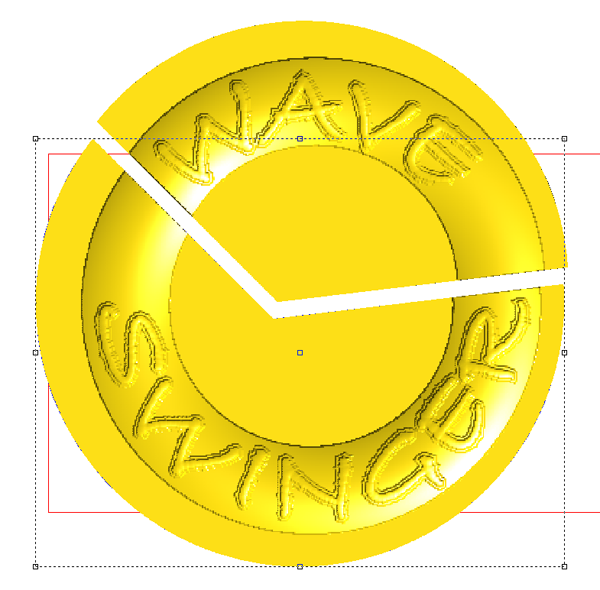This past week I was gone from my studio for four days while on a quick business trip to Florida. I’m almost over the jet lag now and back at my desk once more. We are currently working our way through the signs for the theme park. Today’s task was the Wave Swinger sign. As always we start with the concept art to sell the sign to the client. The beaver will be a hand sculpt while the rest will be done in EnRoute and on the MultiCam.
I selected the inner and outer ring and made a donut shaped relief using the dome tool.
I then modified the base relief by selecting the relief and the lettering outline vectors.
Lastly I added the letters by modifying the base relief once more using the letter vectors and the dome tool. This finished the reliefs I needed.
But I needed a five foot ring and my Precision Board comes in four foot widths. This meant I had to cut the relief to make it fit. I would do this by creating two (cut) pie shaped zero height reliefs, merging them together and then cutting off the extra zero height portions using the slice tool.