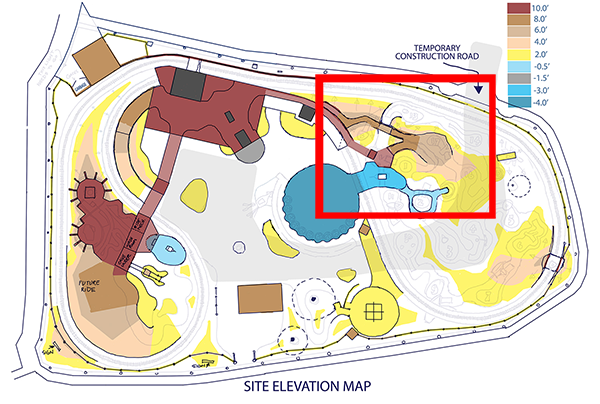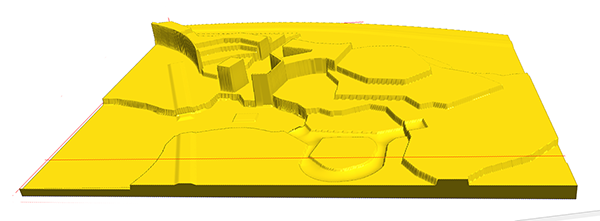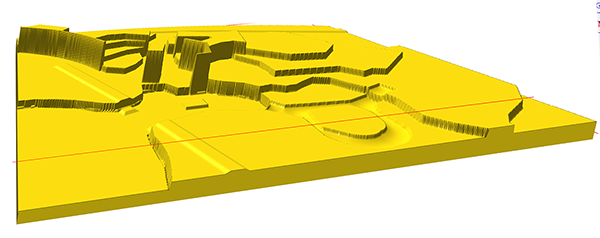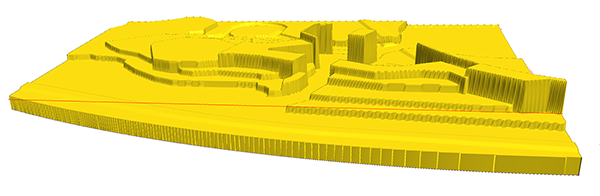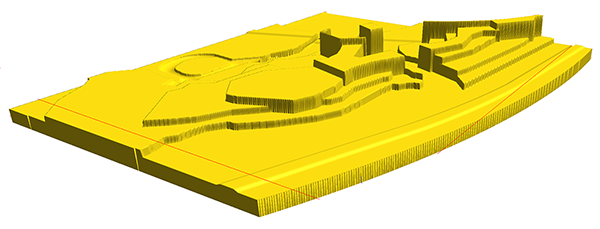I’ve wanted to use the router to do a topographical map for some time. As we get into the build of the Trinidad project I’ve been having some difficulty in describing the elevations of the site to the various people involved. The grades are somewhat complex without a doubt. I had done a color keyed 2D topographical map to explain things and it certainly helped. But some people still weren’t quite getting my ideas. I decided it was a good time to do a 3D physical model. The area I was modeling is inside the red rectangle.
It was a simple matter to hand trace the vectors needed to establish the grades I needed. This topographical model needed to be precise but no overly detailed. I did the elevations in 2′ layers.
The purpose of the model was to figure out how much rock work we would need and where to place it so we needed a little more detail. Rather than model it in the 3D software and then route it in I decided to sculpt it in by hand. This would allow for more flexibility and easier changes as I went.
The model is quick and dirty but provides all of the information in an easy to read manner. I’ll probably dress it up some with some landscaping materials to help out the landscaper as well but that will be another day. Stay tuned…
-dan
Published with permission from precisionboard.blogspot.com. Source.