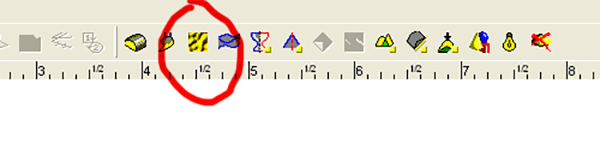There are a number of ways to create textures in EnRoute. One of the methods offer unlimited possibilities. This is called Parametric TEXTURES. They are created by mathematical equations and go in all directions infinitely. No tiling necessary here.
The first step is to create a relief. Select it to light up the box we want.
Then open the parametric texture box officially called BasicNoise Texture. If you hold your mouse on the button you will see an array of options. Select the texture you like.
The possibilities are literally limitless. If you get a texture you really like you can save it as a strategy, ready to call up again when you need it.
Here’s one called tree bark. I did it three times and adjusted the numbers slightly each time.
The possibilities are truly endless.