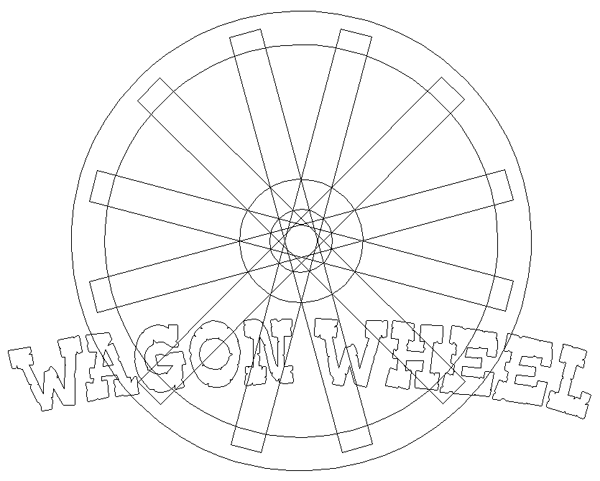The next sign we are routing is the is for the wagon wheel attraction. A gopher will be perched on top of an old wagon wheel, eyes wide, mouth agape as he stares up at the giant wheel looming overhead. We’ll make the bulk of the sign on the MultiCam from 30 lb Precision Board. It will be layered and have a sturdy welded steel frame inside, as always. Today, I’ll show how I put the vectors together in readiness to create the routing file. This is the rendering we started with. It was done as a sketch in my sketch book, scanned and then reworked in PhotoShop, using my Wacom pen and drawing tablet.
The starting vectors were done in Illustrator. I spent about fifteen minutes creating the starting file I wanted. The vectors were then imported to to be modified and then to create a routing file.
I separated the spokes of the wheel and then used the jigsaw tool (on each segment) to pull out the center.
I then used the point edit tool to round out the ends. This would make the spoked round – without any bulges or sharp edges.
After re-centering the spokes I added the axle hole and wheel ring. Borders and an outline were also added to the letters.
That made the vectors ready to create the reliefs. I’ll post that process tomorrow.
-dan
Published with permission from precisionboard.blogspot.com. Source.